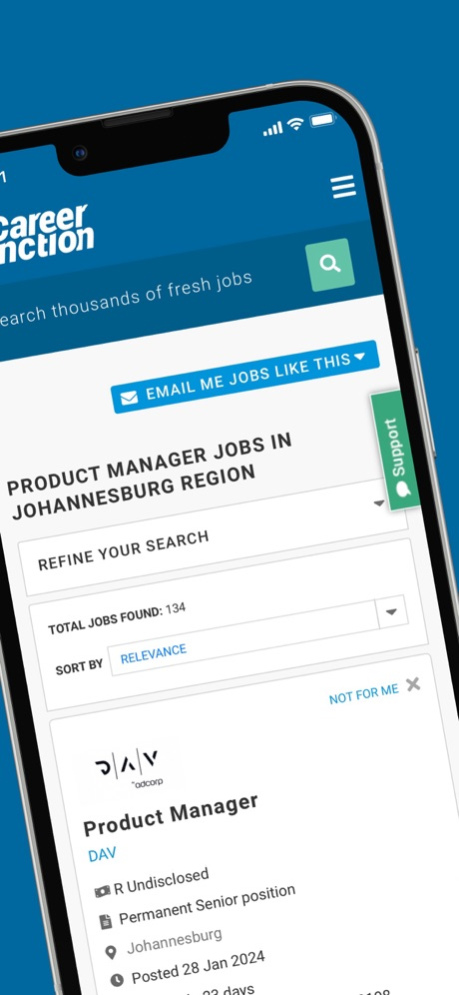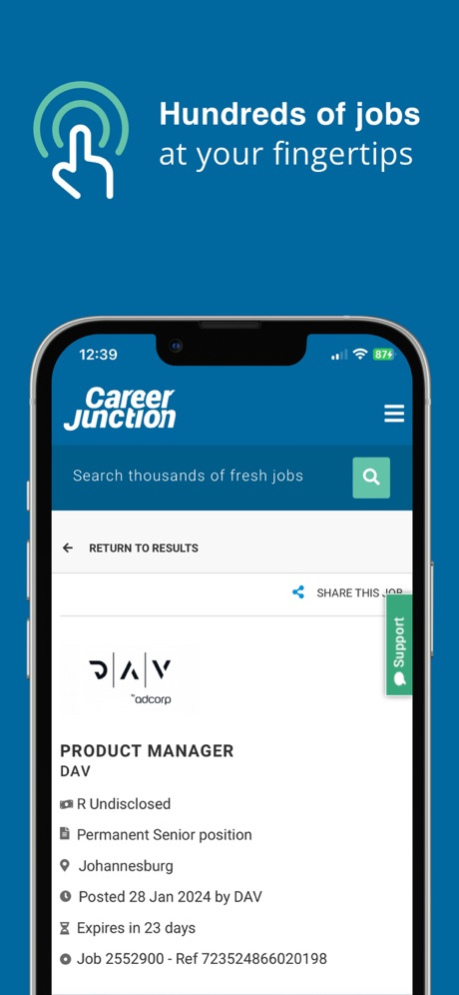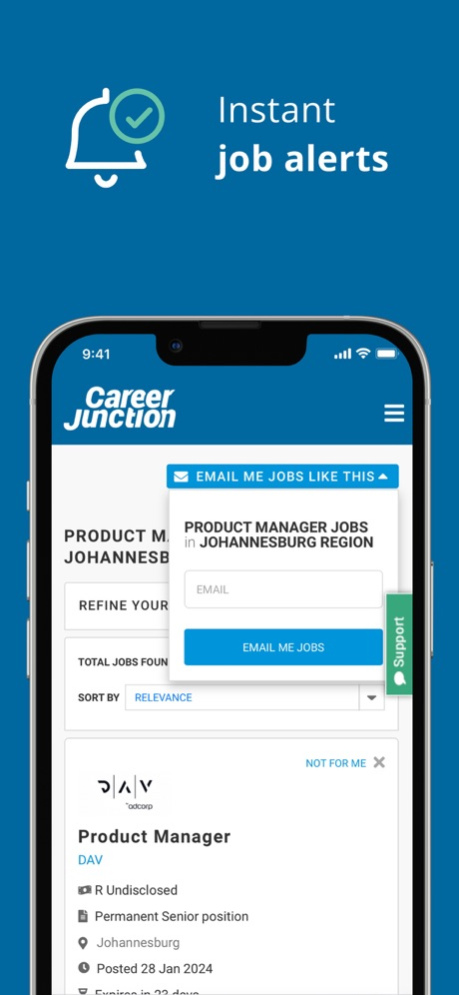CareerJunction Job Search app 234.0.0
Free Version
Publisher Description
CareerJunction’s nifty App has been designed specifically for South African job seekers, allowing you to manage the entire process from your initial search to applying for positions in your area, including Gauteng, the Western Cape, KwaZulu-Natal and more. Use our friendly App to search and apply for high-quality positions on the go with just one click.
Search
- Search for high-quality roles in your area.
- Search by job title and location.
- Filter by company type (employer or agency), job type, and salary.
- Sort vacancies by relevance, salary or newest.
- Top cities: Johannesburg, Cape Town, Durban and more.
- Top industries: IT, Finance, Engineering, Sales and more.
- Top companies: Absa, Standard Bank, SARS and more.
Apply
- Easy sign in or sign up to start applying.
- Easy CV import (optional).
- Apply with a click of a button.
- Add a personalised cover letter.
Other Features
- Set up notifications: Be the first to know about new offers matching your criteria.
- Save your favourite roles and apply later when you have time.
About CareerJunction
- SA’s #1 mobile site for job search
- Over 20 years in online recruitment
- Over 2,5 million registered users
- Over 3,000 companies
- Over 20,000 vacancies monthly
- Uniquely South African
IMPORTANT INFORMATION:
- An internet connection is needed to use this App and return results.
Feb 1, 2024
Version 234.0.0
Our app is regularly improved to help you find your dream job. This time this is mainly about bug fixes and performance improvements.
About CareerJunction Job Search app
CareerJunction Job Search app is a free app for iOS published in the Office Suites & Tools list of apps, part of Business.
The company that develops CareerJunction Job Search app is Interactive Junction Holdings Pty (Ltd). The latest version released by its developer is 234.0.0.
To install CareerJunction Job Search app on your iOS device, just click the green Continue To App button above to start the installation process. The app is listed on our website since 2024-02-01 and was downloaded 0 times. We have already checked if the download link is safe, however for your own protection we recommend that you scan the downloaded app with your antivirus. Your antivirus may detect the CareerJunction Job Search app as malware if the download link is broken.
How to install CareerJunction Job Search app on your iOS device:
- Click on the Continue To App button on our website. This will redirect you to the App Store.
- Once the CareerJunction Job Search app is shown in the iTunes listing of your iOS device, you can start its download and installation. Tap on the GET button to the right of the app to start downloading it.
- If you are not logged-in the iOS appstore app, you'll be prompted for your your Apple ID and/or password.
- After CareerJunction Job Search app is downloaded, you'll see an INSTALL button to the right. Tap on it to start the actual installation of the iOS app.
- Once installation is finished you can tap on the OPEN button to start it. Its icon will also be added to your device home screen.